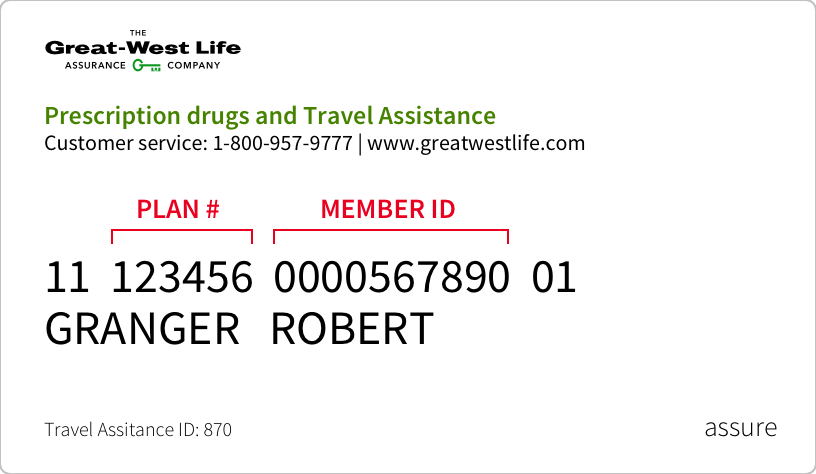Here's how to sign in
For My Canada Life at Work
Use the email address you chose when you signed up for My Canada Life at Work.
For GRS Access (savings)
Sign in with your existing GRS Access ID (usually a 7-digit number, a custom ID you created or an email address).
For GroupNet (benefits)
Sign in with your existing GroupNet sign-in email address.
Sign-in support information
-
It's extra security for your account.
When it's on, each time you sign in, you'll be asked to enter a 5-digit code that we'll send to you by email. We'll also send you a code to enter each time you change your password.
This way, no one will be able to access your account without the code. Learn more about 2-step verification.
-
Sign in as follows depending on what you are trying to access:
GRS Access (to view your savings info)
Sign in with your existing GRS Access ID (usually a 7-digit number, a custom ID you created or an email address) and password.GroupNet (to view your benefits info)
Sign in with your existing GroupNet sign-in email address and password.My Canada Life at Work
Use the email address and password you chose when you signed up for My Canada Life at Work (only applicable for members who have already been invited to sign up and have completed registration).warningCan't remember your sign-in info?
If you had previously saved your usernames and passwords for GRS Access, GroupNet or My Canada Life at Work in your browser, you should be able to retrieve them. Go to the passwords section of your browser settings. Here's how to get started with some common browsers:
Chrome
Select the 3 vertical dots and choose Settings > Passwords.Firefox
From the "hamburger" menu (3 horizontal lines) select Logins and Passwords.Safari
From the Safari menu, choose Preferences > Passwords. -
We've updated the sign-in page to simplify managing your workplace benefits and savings. Instead of having to go to different sites, there's just one place for all our customers to sign in. This is the first step in moving towards having a single user ID and password for all of our sites.
-
When it's time for you to switch to My Canada Life at Work you’ll be prompted to do so after you sign in.
-
You can reset your password here.
If you forgot your Access ID for GRS Access or your email address for GroupNet or My Canada Life at work, find out how to recover them.
-
- Sign in and select Profile.
- Under Security, select Change sign-in email address.
- Enter your new sign-in email address and current password. We’ll sign you out and send a verification email to your new email address.
- Verify your new email address.
You’ll now be able to sign in to GroupNet with your new email address.
-
- Sign in and select Profile.
- Under Security, select Edit sign-in email address.
- Enter your new sign-in email address and current password. We’ll sign you out and send a verification email to your new email address.
- Verify your new email address.
You’ll now be able to sign in to My Canada Life at Work with your new email address.
-
My Canada Life at Work works best on these browsers. We recommend that you always use the latest version.
- Google Chrome (preferred)
- Microsoft Edge Chromium
- Mozilla Firefox
- Apple Safari
-
If you’re having trouble registering or signing in:
Call us weekdays from 8 a.m. to 8 p.m. ET at 1-888-222-0775.
Or chat with us online weekdays from 9 a.m. to 5 p.m. ET.
Registration support information
-
If you already have a GroupNet, GRS Access or My Canada Life at Work account, you don't need to register. Just use your existing sign-in info.
If you don't have an account yet, register now.
-
All you need is:
- Your name as it appears on your plan documents
- Your plan or policy number
- Your member ID or certificate number
-
They're your identifiers for your health benefits that you get through your employer.
You can find them on your benefits card. Your plan number is usually up to 6 digits, and is entirely numerical. Your member ID (or certificate number) is up to 10 characters and can include letters.
If you don't have a benefits card, call us for help at 1-888-222-0775.
-
They're your identifiers for savings and pension plans that you get through your employer.
You’ll find your plan/policy and certificate numbers on your mailed statements, on the second page, under key information. If you don't have a mailed statement, call us for help at 1-888-222-0775.
-
Go to the inbox of the email address you provided when you registered. Look for an email sent from Canada Life with the subject line Confirm your email address. Can’t find it? Check your spam folder or resend the email.
-
If you’re having trouble registering or signing in:
Call us weekdays from 8 a.m. to 8 p.m. ET at 1-888-222-0775.
Or chat with us online weekdays from 9 a.m. to 5 p.m. ET.